The Kiddoo smartwatch provides two positioning modes to locate the watch and get real-time positioning.
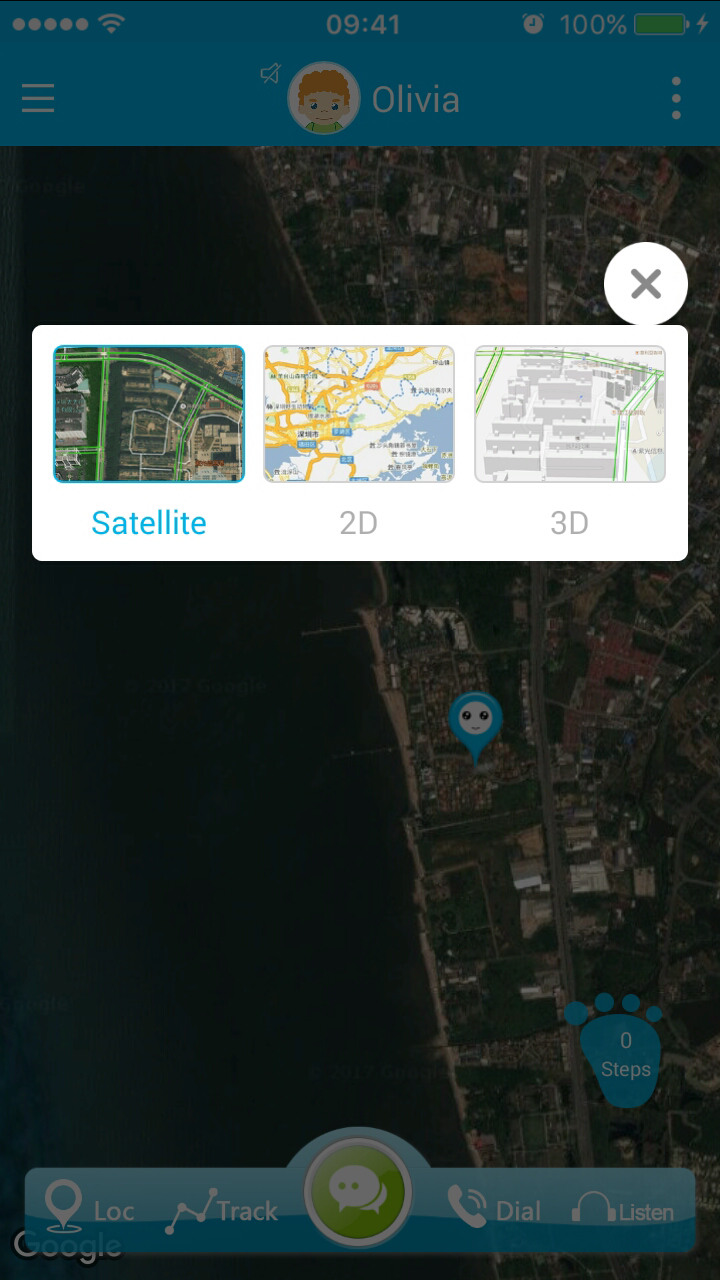
1. To chose the positioning mode go to the main menu of the app and choose "Watch Settings".
2. Click on "Positioning mode" and choose either "Precision" mode or "Manual" mode.
will automatically update your child’s location every minute
Manual mode:
will only update your child’s location when you press the “Loc” button in the map view.

3. You can choose different map views, between satellite map, 2D map, or 3D map by pressing 
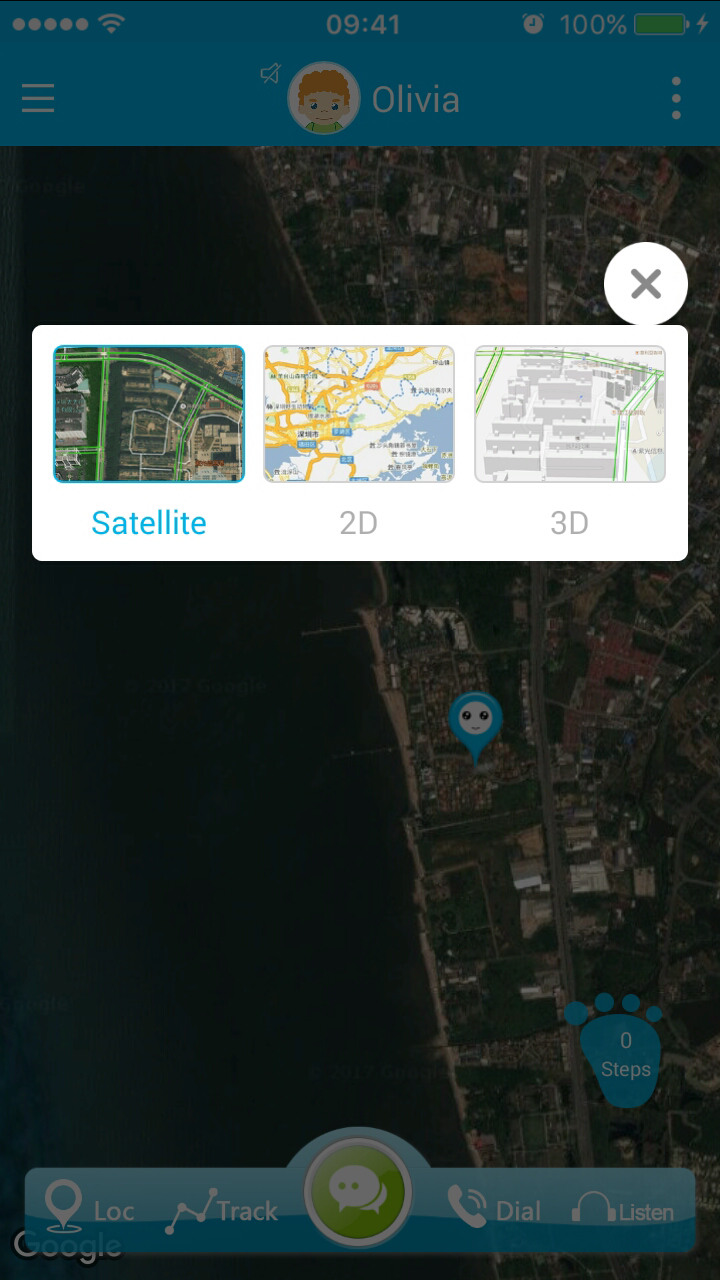
Kiddoo Support Video - Locating Modes


