1. Double press the function button to enter the contact list.

2. Continue to press the function button to browse through the contacts and long press the function button to call the number from the contact list.
3. Your kids can make a quick call to the main contact (administrator) by pressing and holding the function button.


4. To accept a call, press the function button or the messaging button.
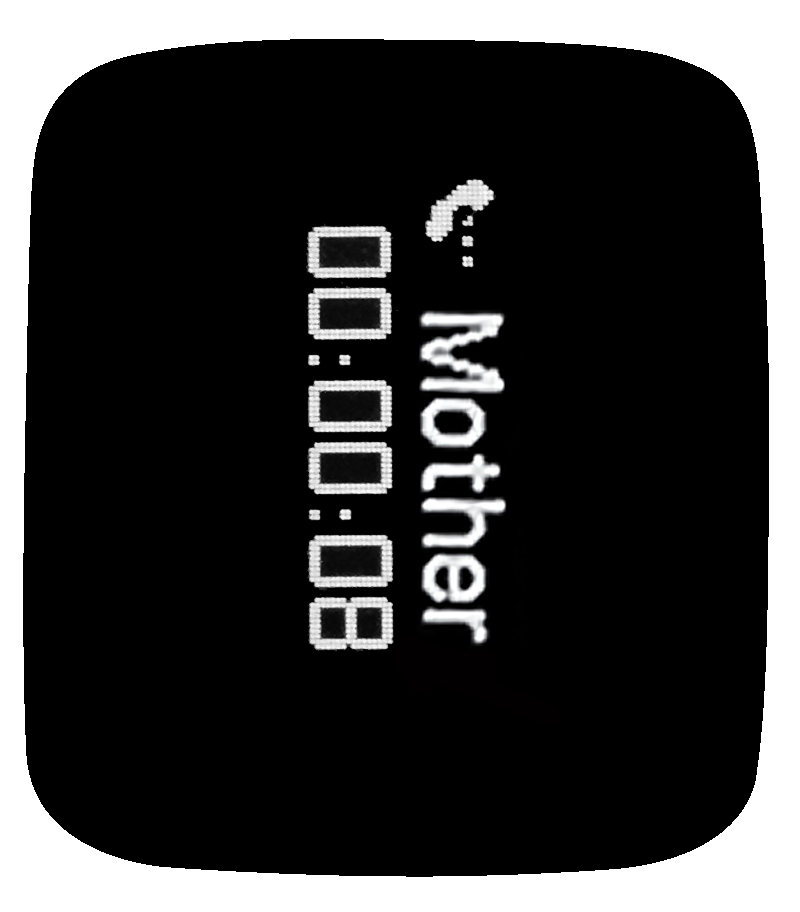
5. To cancel or hang up a call, press the on/off button.
Kiddoo Support Video - Voice Calling
