Open the Kiddoo App on your mobile device.
2. Press the "Watch Settings" button in the lower part of the screen.
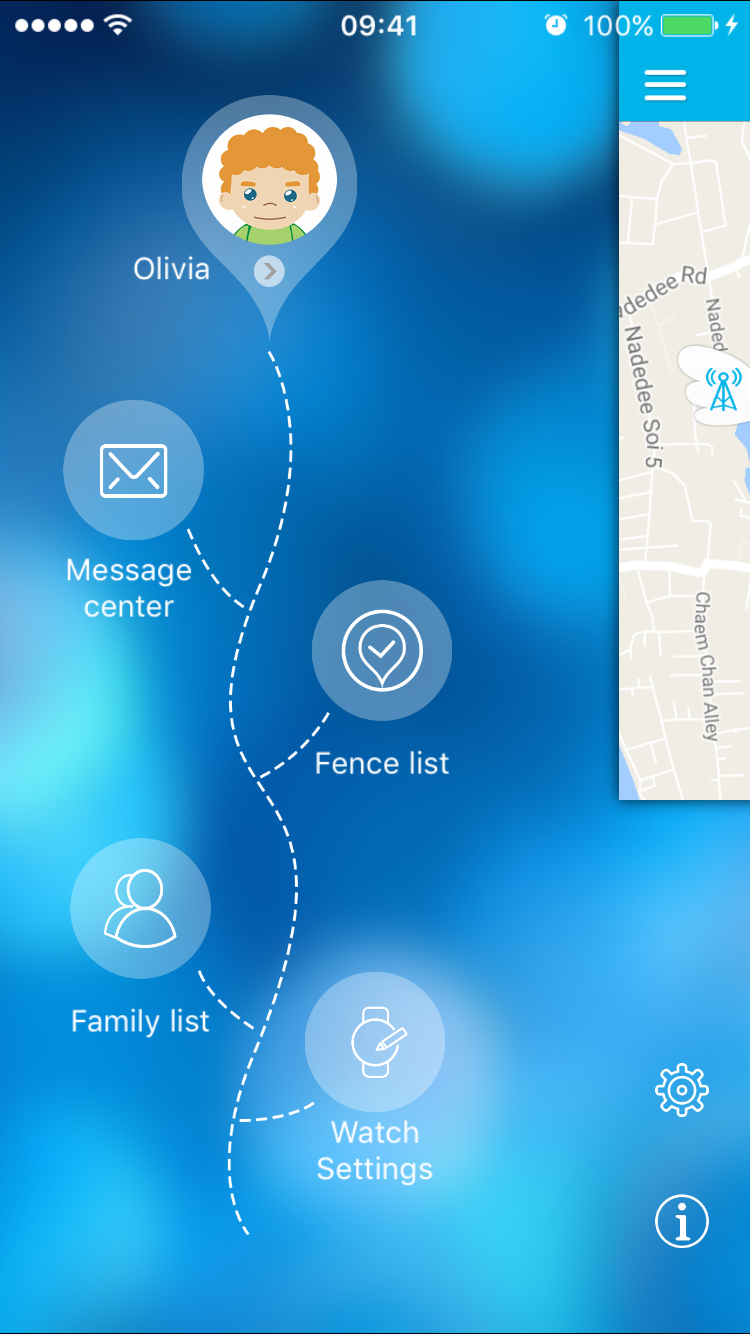
3. Press the "Watch Time" menu to set the watch date and time on the Kidooo smartwatch.


4. Click on "Date" and slide your finger up/down to set the Kiddoo smartwatch date.

5. Click on "Time" and slide up/down your finger to set the Kiddoo smartwatch time.

6. Press "Done" to confirm the date and time display on the Kiddoo smartwatch.
3. Press the "Watch Time" menu to set the watch date and time on the Kidooo smartwatch.


4. Click on "Date" and slide your finger up/down to set the Kiddoo smartwatch date.
5. Click on "Time" and slide up/down your finger to set the Kiddoo smartwatch time.
6. Press "Done" to confirm the date and time display on the Kiddoo smartwatch.
